Step 4: Prepare to Register
Before you register for your courses, it is helpful to answer the following questions:
1. Have You Verified Your Major?
If your major is not correct, you may not be able to register for classes that are important for your major. To find out if your major is listed correctly, follow these steps:
Log into PiratePort and click on the Registration & Planning card
Click Prepare for Registration icon on the Registration & Planning landing page.
Select the term you are registering for and click continue,
Your major will be displayed on the right under “Primary Curriculum” as seen below:
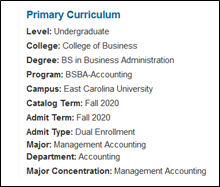
If your major is NOT correct, please send an email from your
ECU student email account to advising@ecu.edu and include the following information:
- Your first and last name
- Your Banner ID number (e.g. B01…)
- Your correct major
We will make every effort to process your change of major within 24 hours of your request. Depending on volume, requests could take up to 2 business days for processing. You will receive a confirmation email once your major has been updated.
2. What Courses are recommended for your major?
To assist in registering for your first semester, we have created first-semester registration information packet for your chosen major. It is very important that you download or print the first-semester registration information packet for your chosen major.
Click Here For Registration Suggestions Based On Your Major
Are you undecided? That is okay!
You can view course recommendations for the Major Advisement Program for Undecided Students, here. Or, you can explore different majors ECU offers, here.
Major and Career Explorations Steps
Step 1:
Click Here to Explore ECU Major Options
Step 2:
Click Here for Major and Career Planning Resources
Step 3:
Click Here to Utilize ECU Career Services Exploration Information
Step 4:
3. What if I have AP/IB and/or early college/dual-enrollment credit from high school?
If you have completed AP exams or college classes through Dual-Enrollment at another college, you should send an official copy of your scores and/or transcripts to ECU for evaluation.
- Official AP/IB scores must be sent from the College Board directly to Admissions. For information on how to order scores, click here.
- Official college transcripts should be sent directly to crediteval@ecu.edu.
To determine the credit you will receive, click below:
Once ECU has received your official AP or IB scores, or an official transcript from the college(s) where credit was earned, the Office of the Registrar will evaluate those courses for official credit and will be added to your transcript. Dual-enrollment/early college credit can NOT be awarded from your high school transcript. All transcripts must be official to be evaluated.
4. What else do I need to know to be able to register for my courses?
One third of your degree requirements are made up of General Education Courses. These are requirements, typically outside of your major, that give you a broad, well-rounded education. Some of your general education courses may be determined by your major. If so, they will be listed on the first-semester registration guide for your major.
- Need suggestions for general education courses?
- Curious about adding a minor or certificate?
The first time you complete Registration can be overwhelming and frustrating. In addition to the first-semester registration guide, you may find these common registration errors helpful.
I know what courses to register for. Now what?
Tips for registration prep
The Office of the Registrar created some helpful videos & pdfs to prepare you to register. Here are the ones that are relevant to new students.
- Are you ready to register? (video)
- Plan ahead before you register (video)*
- How to create a plan for registration (PDF)
*New students most likely will not have a Degree Works plan yet. Do not worry. Your advisor will help you with this in the fall.
